WhatsApp now lets you use two accounts on one Android phone in addition to one account on multiple phones.
WhatsApp’s beta testers have had access to this long-awaited feature, which is reminiscent of Telegram’s offering, for some time. However, it is presently undergoing an incremental rollout to the stable channel.
The ability to use two WhatsApp accounts on one device is a novel feature that eliminates the need for additional handsets or app replication. This should let you use the same device for personal and professional accounts.
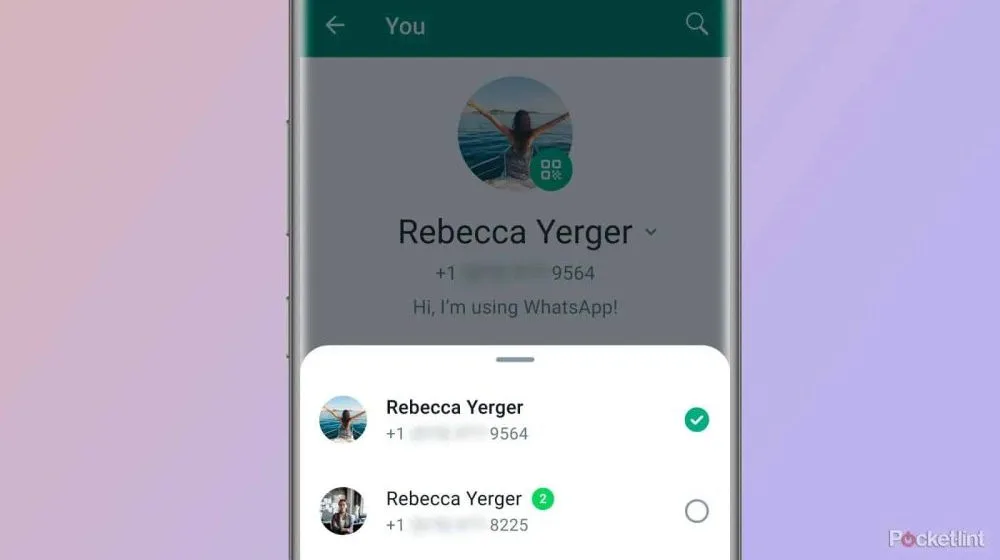
A second WhatsApp account requires a phone number, SIM card, or multi-SIM or eSIM device. If you can get the login security code, you can create a second WhatsApp account even if your second SIM card is on a separate smartphone.
Read More: Jazz Dominates Ookla’s Latest Mobile Internet Rankings
An additional WhatsApp account requires a phone number, SIM card, or multi-SIM or eSIM device. Create an additional WhatsApp account even if your second SIM card is on a different device if you have the security code.
After fulfilling this prerequisite, access the WhatsApp settings, locate the arrow next to your name, and press “Add account.” Subsequently, follow the provided instructions.
WhatsApp guarantees users the ability to autonomously administer privacy and notification configurations for both of their accounts.
Please be aware that the multi-account feature is not yet accessible to all users. It is anticipated that this feature will become available to users worldwide within the next two weeks. We will notify you in the event that the feature becomes available in Pakistan.
It will likely be at least two weeks before the multi-account feature becomes accessible to users worldwide, as it is not yet available to everyone. As soon as the feature becomes available in Pakistan, we will promptly notify you.
Share this content: